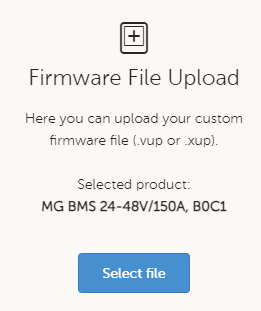Some of the MG products have support to update firmware using Victron's VRM portal.
The Victron Energy GX device must be powered from the MG Master LV auxiliary power output at connector
A.
For SmartLink Connect systems it is recommented to power the GX device externaly.
The MG Master LV or SmartLink Connect will open its main safety contactor during updating. This means the power on the system will be down. The Victron GX device will also reboot.
¶ Supported devices
- MG Master LV - All versions
- Victron Lynx Ion BMS - All versions
- MG SmartLink Connect - All versions
- MG SmartLink MX - All versions
¶ Updating using a custom firmware file
Use the following steps to update to a custom firmware version using Victron's VRM portal.
You need a .vup firmware file from MG in order to perform the update.
For A MG device select the MG_
DeviceName_Vx.xx.vup.
For a Victron Lynx Ion BMS select Lynx_ion_bms.app.Vx.xx.vup.
- Login on the VRM portal: https://vrm.victronenergy.com
- Select the installation that needs to be updated.
- Go to
Device listand check for the battery monitor type. Send an email to support@mgenergysystems.eu with the device type and ask for the .vup file.
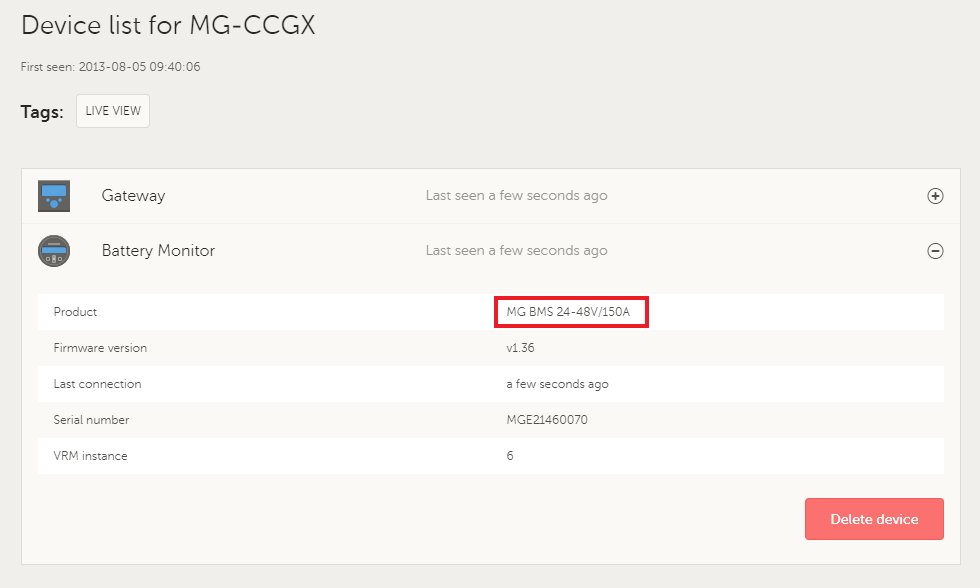
- Scroll down and click 'Firmware update'.
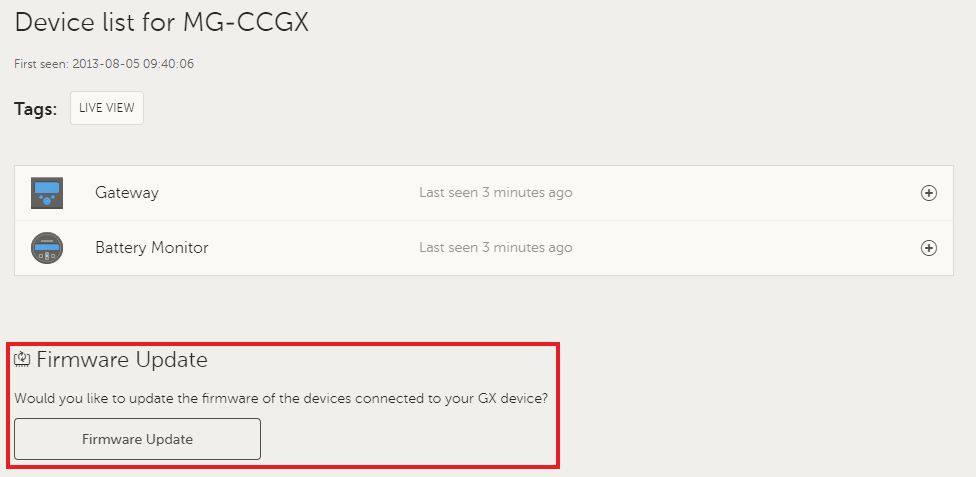
- Wait until the following screen appears, and click the cloud upload icon.
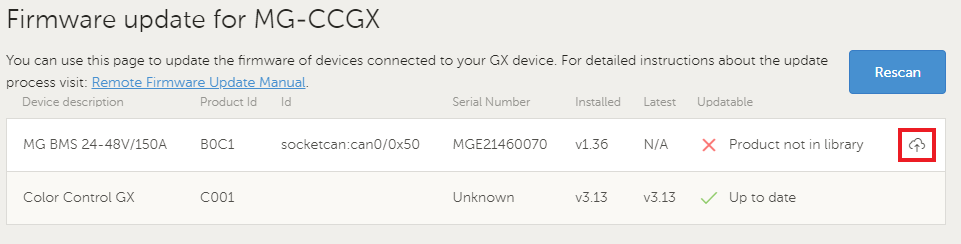
- Click
Select fileand select the new firmware .vup file.